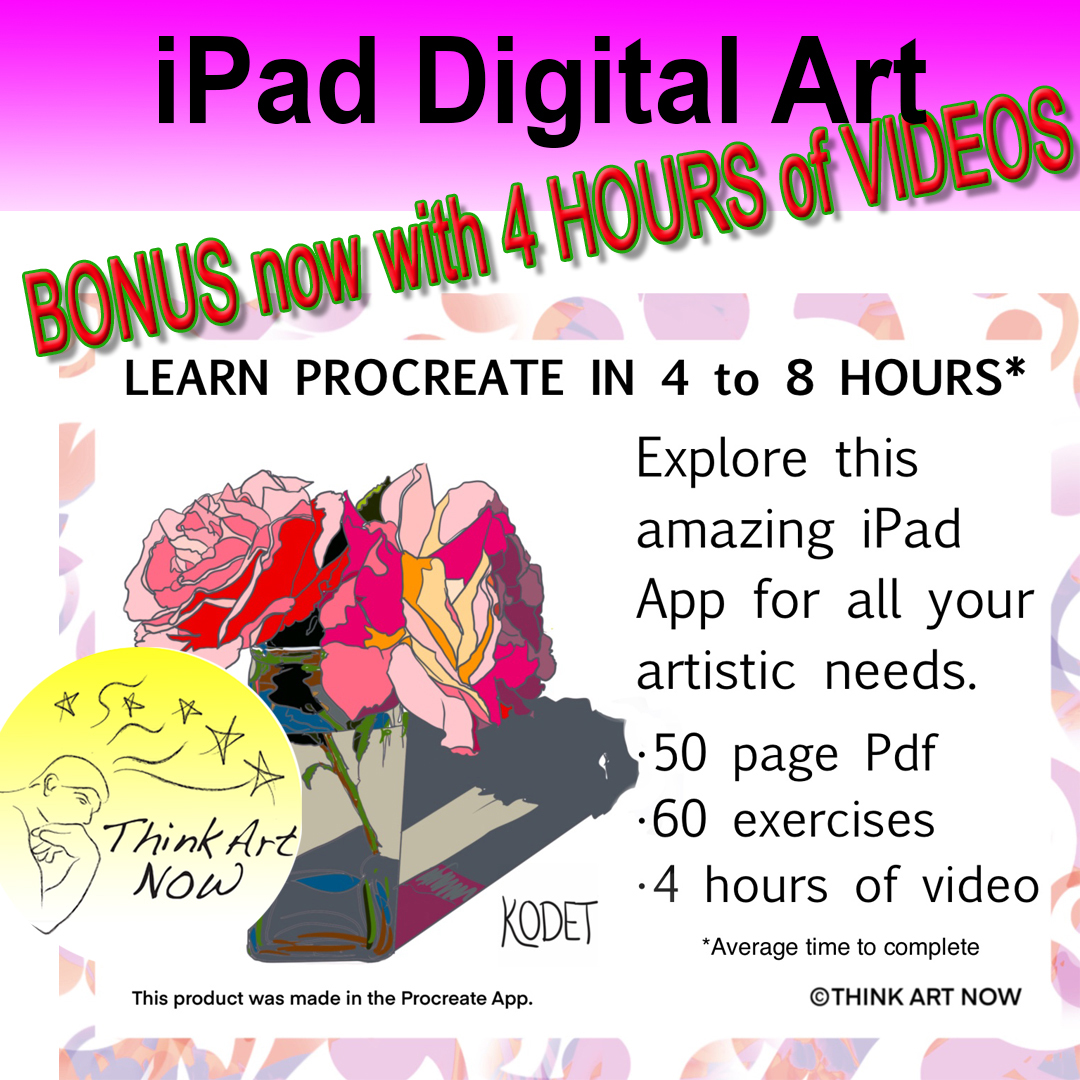Workshops and Classes
2023
Private Lessons on request
____________________________________________________________________________
I have been working in the Procreate App for about 4 years. Love it!
I have taught many workshops and given many demos using this app.
Now to learn this yourself, you can watch just 4 hours of videos which are included
with the fully illustrated, 50 page PDF. To Purchase click below:
For Procreate art samples: click here